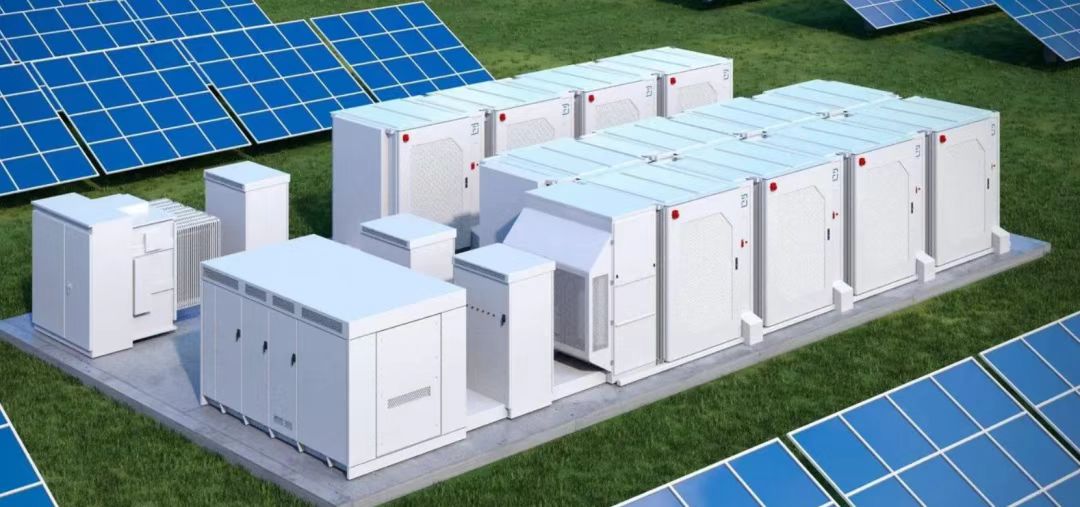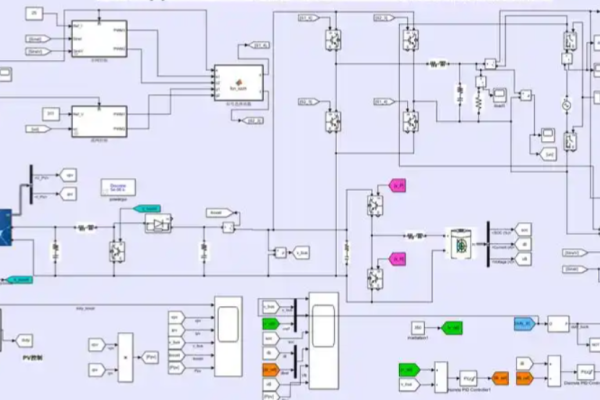Understanding the Brain Behind Your Battery System
As more homeowners adopt solar + storage systems, especially in regions with unstable grids or high electricity tariffs, the Energy Management System (EMS) plays an increasingly vital role. It’s not just a control board—it’s the brain that keeps your energy system smart, safe, and optimized.
In this article, we break down how EMS works inside a residential Energy Storage System (ESS), what functions matter most, and what buyers or integrators should consider when selecting a system.
🧠 What Is an EMS in a Home Energy System?
An Energy Management System (EMS) is a software and hardware platform that coordinates:
- Power generation (solar PV)
- Energy storage (battery)
- Power consumption (household loads)
- Grid interaction (import/export, backup mode)
It decides what happens when, such as:
- When to charge or discharge the battery
- When to switch to backup during an outage
- When to feed excess solar to the grid or store it
- When to prioritize loads (e.g. fridge over EV charging)
Think of it as the conductor of an energy orchestra.
⚙️ Key EMS Functions in Residential ESS
| Function | Purpose |
|---|---|
| Load Management | Schedules or limits energy sent to heavy loads |
| Battery Optimization | Extends battery lifespan by controlling depth of discharge |
| PV Utilization | Maximizes solar self-consumption |
| Grid Interaction | Manages export/import settings and backup switching |
| Data Logging & Monitoring | Shows energy flow, alerts, historical reports |
| Communication Hub | Links inverter, battery BMS, and user interface |
Most modern EMS systems are built into the hybrid inverter or battery system, with configurable settings via an app or display.
🔌 EMS Architecture: Where It Sits in the System
EMS may be embedded in the hybrid inverter (most common)
- Or externally installed (for multi-unit systems)
- Communicates via RS485, CAN, or Modbus
- Remote control usually via WiFi or 4G module
📱 Smart EMS Interfaces: What Users Expect
Homeowners increasingly demand:
- Real-time visualization (solar in, battery %, load curve)
- Customizable modes (e.g. Time-of-Use optimization)
- Alert system (overload, BMS error, inverter fault)
- App/web control (especially for remote houses or rental homes)
For buyers: Choose EMS with simple UI—you don’t want daily calls from end-users asking what a blinking red light means.
🔋 EMS + BMS: What’s the Difference?
While the BMS (Battery Management System) protects the battery pack (voltage, current, temp limits), the EMS manages energy flow across the whole system.
| BMS | EMS |
|---|---|
| Cell-level voltage & temp management | Power flow scheduling |
| Balancing & short-circuit protection | Load prioritization |
| Battery charge/discharge safety | Solar/grid coordination |
| Communicates with EMS | Communicates with inverter + app |
In systems with lithium batteries (LFP, NMC), good EMS-BMS coordination is essential—often via CAN or RS485 protocols.
🧰 For Installers & EPCs: What to Look for in EMS Features
| Feature | Why It Matters |
|---|---|
| Time-of-Use scheduling | Supports tariff optimization |
| User access level | Prevents accidental config errors |
| OTA firmware updates | Future grid code compliance |
| Customizable battery profile | For LFP/NMC or different vendors |
| Local + cloud monitoring | Ensures resilience if internet fails |
💡 Real-World Example: EMS in Action
A family in South Africa uses a 5 kW hybrid inverter with 10 kWh LFP battery. Their EMS handles:
- Daytime: Solar supplies loads, excess charges battery
- Evening: EMS discharges battery to cover peak rates
- Night: EMS switches to grid if battery low
- Outage: EMS instantly shifts to backup mode (no manual action)
Through their mobile app, they see all flows, set their own “off-peak recharge” time, and get alerts if their system drops below 20% capacity.
✅ Final Tips for Buyers & Integrators
When evaluating EMS for a residential ESS:
- Ask if it supports multiple battery brands
- Check protocol compatibility (CAN, RS485, Modbus)
- Test the user interface
- Confirm grid code compliance in your country
- Plan for remote monitoring and OTA upgrades
A well-implemented EMS doesn’t just make a system smart—it makes it work long-term, reduce complaints, and boosts system ROI.