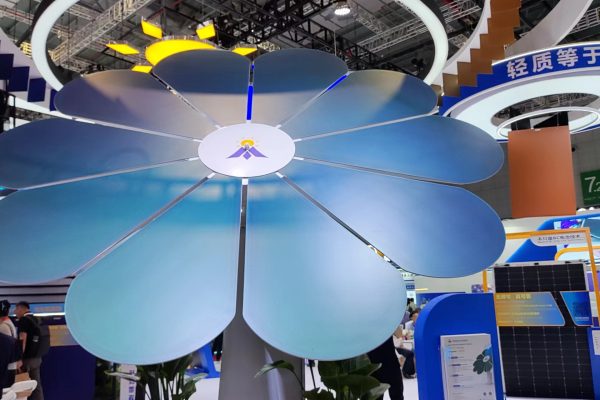From First Inquiry to Final Resolution — A Structured Support Approach
Why You Need a Tech Support SOP (Standard Operating Procedure)
Whether you’re an EPC, exporter, or system integrator working with hybrid inverters and storage, tech support is not just a post-sale service — it’s part of your technical value.
A well-built SOP (Standard Operating Procedure) for inverter-based systems helps you:
- Reduce repeat issues
- Shorten resolution time
- Improve customer satisfaction
- Scale your business with consistent support quality
Without a clear SOP, support becomes reactive, scattered, and frustrating — for both your team and your clients.
1. Define the Support Scope and Boundaries
Before building your SOP, decide:
| Key Scope Area | Questions to Answer |
|---|---|
| Products Covered | Which inverter brands/models are you supporting? |
| Service Channels | Email only? WhatsApp? Phone? Online portal? |
| Business Hours | What’s your standard response window? |
| Support Levels | Do you offer L1 (basic), L2 (technical), L3 (RMA)? |
| Responsibilities | Who handles what — distributor, installer, exporter? |
Tip: Set expectations clearly — customers respect fast clarity more than slow promises.
2. SOP Flow: From Issue to Resolution
Here’s a basic SOP flow tailored for inverter-related support:
🧭 Step 1: Initial Client Report
- Collect info using a structured form:
- Inverter model & serial number
- Installation location
- Error codes/screenshots
- Photos of wiring
- Description of issue
- PV/battery/grid specs
🧰 Step 2: Troubleshooting Tier 1
Handled by front-line support (within 12–24 hours):
- Guide client through basic checks
- AC/DC disconnection
- Fuse status
- Wi-Fi/BMS reset
- Error code lookup
- Request video/photos if unclear
🧠 Step 3: Escalation to Tier 2
When basic fixes don’t help:
- Assign to technical engineer
- Use diagnostic tools (remote login, log export, CAN/RS485 readout)
- Check firmware version, parameter settings
🔄 Step 4: Temporary Fix or Part Replacement
- Offer firmware update, parameter change
- If hardware is suspect, advise local test (e.g., fan, relay, CT sensor)
- Prepare for RMA if needed
📦 Step 5: Resolution + Follow-Up
- Log the root cause
- Send solution summary to client
- Store issue in internal support log or knowledge base
- Offer training if the issue is user-caused
3. Tools to Prepare in Advance
🧾 Pre-filled Templates:
- Support ticket form (Excel or Google Form)
- Error code guide by inverter model
- SOP flowchart PDF for team reference
- Video tutorials for common errors (e.g., Wi-Fi config, CAN errors)
🗂️ Shared Access Folder:
- Product manuals
- Wiring diagrams
- Commissioning checklists
- Firmware release notes
- Datasheets
Cloud-based folders (Google Drive, Dropbox) keep all parties aligned.
4. Tips for Managing Language & Time Zones
If you’re exporting or working across borders:
- Use pre-translated SOP documents for key languages
- Request support details via photos/videos, not just text
- Use visual icons/symbols to bridge communication gaps
- Rotate tech team availability if covering multiple regions
Consider offering a support bot or FAQ page in local languages to offload repetitive issues.
5. What NOT to Do in Tech Support
❌ Guess answers without checking documentation
❌ Blame the installer or user before analyzing the issue
❌ Delay escalation out of pride or uncertainty
❌ Assume one SOP fits all inverter models
6. KPIs to Track for Continuous Improvement
| KPI | Why It Matters |
|---|---|
| First Response Time | Measures reactivity |
| Resolution Time | How fast you close support cases |
| Repeat Issue Rate | Identifies recurring problems |
| Client Satisfaction (CSAT) | Direct feedback for quality |
| Root Cause Documentation Rate | Tracks knowledge base growth |
Track monthly — even for small teams — to improve and scale over time.
SOP = Faster Growth, Fewer Headaches
As inverter-based projects scale across residential and commercial markets, your ability to provide structured, multilingual, technically sound support becomes a core advantage — not a side service.
By investing in an SOP tailored for your product range, client profile, and geography, you:
- Win trust from installers
- Reduce error escalation
- Save time and money on repeated cases
- Build a more professional brand
Don’t just react. Build a support system your clients can count on.