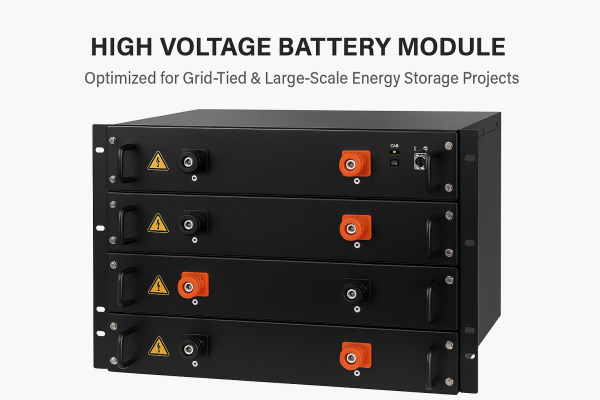Why What’s Inside the Inverter Matters More Than You Think
Introduction: Beyond Power Ratings and Price Tags
When selecting an inverter, it’s easy to get lost in hardware specs: rated power, efficiency, number of MPPTs, surge current, etc. But the success of your energy storage project — especially in hybrid and multi-vendor setups — often depends more on firmware maturity and communication capabilities than on electrical ratings.
In other words:
The software layer determines whether your system performs smoothly or gives you constant headaches.
If you’re sourcing for 3–30kW PV+ESS systems — for homes, small factories, or microgrids — this article will help you evaluate the “invisible” layers of inverter technology that impact:
- Device interoperability
- System stability
- Remote diagnostics
- Future expandability
1. What Is Firmware in an Inverter, and Why Should You Care?
Firmware is the embedded software that controls how the inverter behaves — how it:
- Tracks maximum power (MPPT)
- Switches between grid, PV, and battery
- Handles faults or islanding
- Communicates with BMS, EMS, or monitoring tools
- Gets updated (or not)
An inverter’s firmware maturity affects:
- Grid compliance (frequency/voltage windows, reactive support)
- Battery compatibility (CAN protocol recognition, charging curves)
- User experience (bugs, menu clarity, app usability)
- System reliability (crash handling, restart behavior)
💡 Tip: Firmware is often the root cause of mysterious behaviors — from solar power being wasted, to batteries refusing to charge, to generators failing to sync.
2. Why Communication Protocols Are a Procurement Priority
Your inverter does not operate alone. It must “talk” to:
- The battery BMS (especially for LFP/NMC compatibility)
- The monitoring platform (for user and installer access)
- Optional EMS or PLCs (for load control, TOU scheduling, etc.)
- Parallel inverters (for systems with redundancy or phase balancing)
To do this, it must support common protocols:
| Protocol | Typical Use |
|---|---|
| RS485 | Basic inverter-to-inverter or inverter-to-battery comms |
| CAN | Battery BMS interface (especially for LFP/NMC packs) |
| Modbus RTU/TCP | Integration with EMS, SCADA, or smart meters |
| WiFi / Ethernet | Cloud monitoring, firmware updates |
| Bluetooth | Local commissioning with apps |
If these protocols are poorly implemented, misaligned, or undocumented, your “smart” inverter may behave like a black box.
3. Key Firmware Capabilities to Evaluate
When procuring a hybrid inverter, ask the supplier or manufacturer about:
✅ Battery Compatibility List
- Can it work with major LFP/NMC brands?
- Can you upload custom BMS profiles?
- What happens if BMS comm fails — does it fall back to voltage-based logic?
✅ Parallel/Three-Phase Support
- How many units can be paralleled?
- Is firmware auto-synced across units?
- What happens if one unit fails?
✅ Firmware Upgrade Process
- Over-the-air (OTA)?
- Manual via USB or SD card?
- Will it wipe user settings?
✅ Custom Settings Flexibility
- Can you adjust SOC limits, charge/discharge curves, time-of-use logic?
- Can the inverter be externally controlled via Modbus/CAN?
✅ Event Logging
- Does the inverter store error codes, grid events, or historical data?
- Can logs be exported for analysis?
4. Communication Questions to Ask Before You Buy
🟩 Is the CAN/RS485 pinout open and documented?
Proprietary pinouts mean you’re locked to certain batteries — or left guessing if something goes wrong.
🟩 Is the inverter “talk-first” or “listen-first”?
Some devices initiate communication (master), others only respond. Incompatibility here breaks the system.
🟩 Are firmware updates needed to support newer battery models?
If so, how frequently is the firmware updated — and how easy is the process?
🟩 Is there a local web interface or just a cloud app?
Internet-dependent systems are risky in remote or off-grid deployments.
5. Red Flags That May Indicate Weak Firmware/Comms
🚩 Frequent unexplained battery cutoffs or SOC misreads
🚩 “Unknown battery” warnings even when using listed brands
🚩 Limited or no control over charge/discharge parameters
🚩 System freezes during high loads or low battery
🚩 No support team capable of analyzing RS485/CAN logs
🚩 Locked monitoring platform (no access to raw data or settings)
If you see any of these, the issue is likely firmware-related — and will be difficult to fix post-installation.
6. Case Example: System Instability from CAN Protocol Mismatch
Scenario:
A 10kW hybrid inverter is connected to a branded 15kWh LFP battery. The system behaves erratically — sometimes charging slowly, sometimes not at all. Load drops at night despite the battery being 60% full.
Diagnosis:
The inverter’s firmware used an older CAN profile, interpreting 60% SOC as “battery full.” The manufacturer had a new firmware version, but it required a laptop connection via USB — no OTA update. The installer didn’t know how to update it.
Result:
The site needed a full reinstall visit, with firmware manually updated via tech support.
Lesson:
Always confirm firmware version and compatibility list before procurement.
7. How to Communicate This to Clients (Installers or End Users)
“We don’t just check the inverter’s power output — we check how well its software talks to batteries, monitors, and backup systems.”
“A poorly designed inverter may work at first, but firmware issues can cause failures or inefficiencies later on — which are harder and more expensive to fix.”
“We test and verify firmware stability before recommending any inverter for your project size and battery type.”
By showing your understanding of firmware and comms, you build trust — and stand out from generic sellers who only compare price and wattage.
8. Final Procurement Checklist: Firmware & Communication
Before purchasing an inverter for a hybrid system, check:
- ✅ Battery communication protocol (CAN or RS485)
- ✅ List of verified compatible BMS models
- ✅ Availability and method of firmware upgrades
- ✅ Configurability of key parameters (SOC, TOU, backup)
- ✅ Monitoring access (local/cloud, installer/user)
- ✅ Support for external EMS or load control
- ✅ Parallel/3-phase support if needed
- ✅ Documentation and support availability
Conclusion: Invisible Features, Visible Results
Firmware and communication may not appear on the spec sheet — but they are what makes your system work. Poor firmware leads to performance loss, system failure, or client frustration. Good firmware and comms allow for:
- Smooth integration
- Predictable performance
- Easier maintenance
- Greater customer satisfaction
If you’re positioning yourself as a technical trade partner, your ability to evaluate and explain these layers is a real competitive edge.